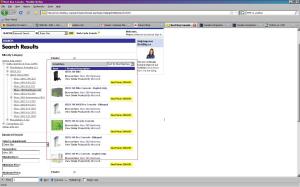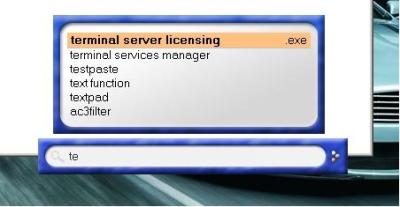Don’t Make me Think is a book on web usability; it is mainly about how to improve the design of web sites and web applications so that they are more usable. This is one book that practices what it preeches in the respect that it is very readable and very nicely presented rendering it what I would classify a nice read. That being said, I do agree with some other reviews of the book, the content does tend to be a bit ‘fluffy’ (for lack of a better term). A lot of the information presented is more common sense than anything else. Now with that being said, there is no harm in hearing some good common sense, and it is always good to here from another source.
There were a few parts in particular that I thought were very important, the thing that I saw as being the most important was the section on testing (surprise, surprise). It happens to be one of the last chapters of the book, but I would say by far the most important.
It discusses the simplicity in how web usability testing can be done, for example, the importance of NOT figuring out your target user (at least in too much detail. Instead it is suggested to go out and offer a small stipend to someone (anyone!) to come in to do an hour or so of usability testing. I think this is excellent advice, it takes a lot of the overhead away from the testing and realistically being able to pin down and then find your target user is not the easiest of tasks.
Another point on usability testing that is extremely important is to do it EARLY. I know first hand how difficult it is to have people test things early, your projects, sometimes you think things just are not ready. But the reality is that if you have some usability testing done early, it can provide a lot value, as at the time the changes suggested will be much easier to fix than later on in the designs life. Therefore do smaller amounts of usability testing earlier, than large scale later!
Overall it was a good read and confirms some of those ‘common sense’ kind of feelings that you may have towards web design. If you have anything to do with any web page or application I would suggest giving it a read.
–Steve